Adding Individual Patient By Entering Patient information:
1. Go to My Patients > Patients List, Select Add New Button

1. Go to My Patients > Patients List, Select Add New Button

2. If your patient is under 18, legal guardian information is required. Reminders and notifications will be sent to their legal guardian via email and SMS.
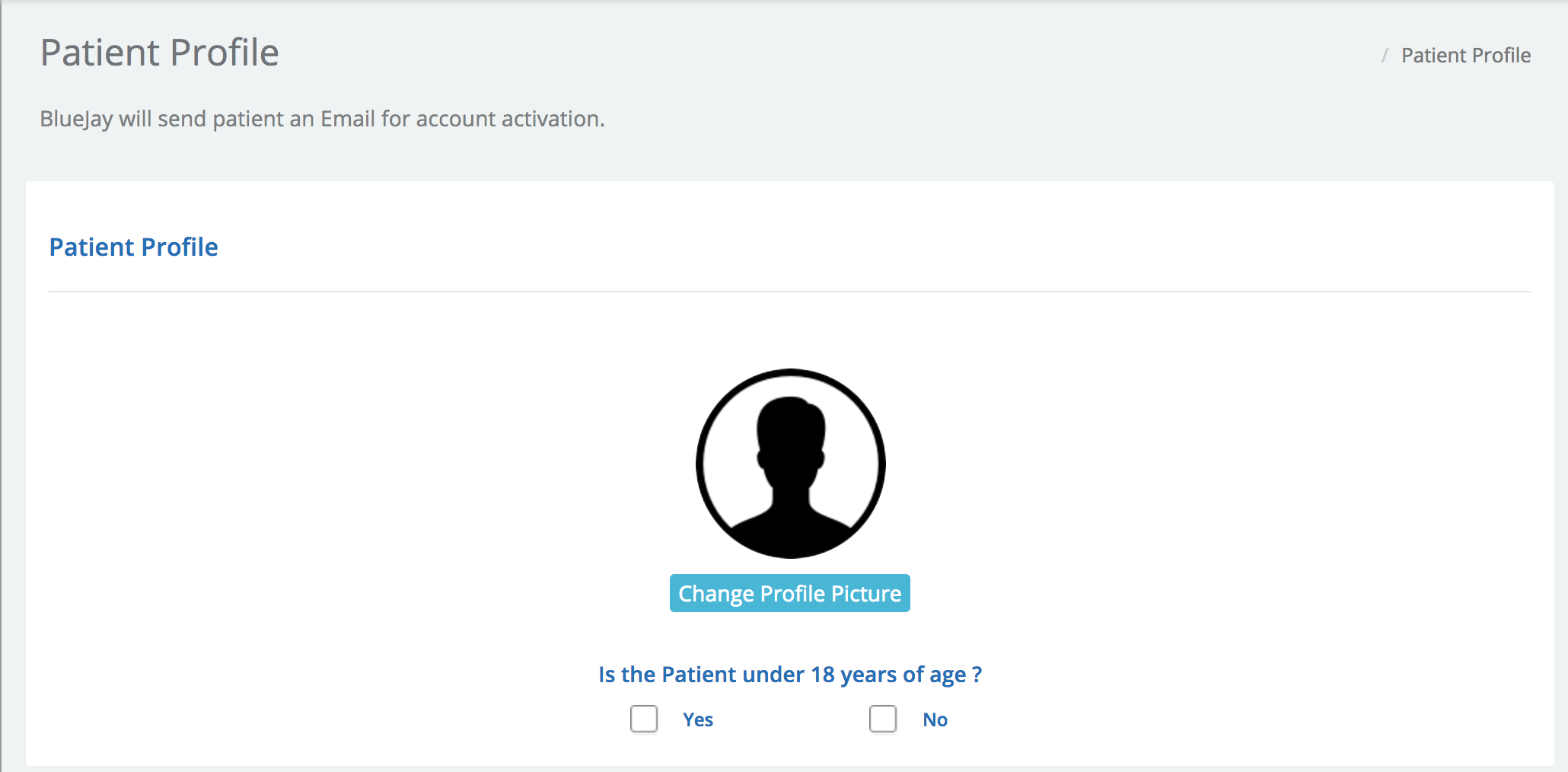

The only required fields are first name, last name, email, cell phone and zipcode. Mandatory fields include:

3. If your adult patients need a caregiver, you can select Yes to add caregiver information

4. After adding your patient, you will be taken to the Patient List and the new patient name will be on the top. Select patient name to view Patient Dashboard.

5. Add Patients in Bulk:

Transferring Patients From Clinic List:
1. Go to My Patients > Patients List
2. Select search box on the Patient List page
1. Go to My Patients > Patients List
2. Select search box on the Patient List page
 2.1. Enter patient name and select the patient from the drop-down menu
2.1. Enter patient name and select the patient from the drop-down menu
3. Click on the select button in the popup window, then you can add this patient under your account.
 4. You will be taken to this patient's dashboard to view all the patient information
4. You will be taken to this patient's dashboard to view all the patient information






